This post is by one of our readers, Bradley Jensen, at Reflection Studios
I’ve been running a small design firm for about 3 years now. We have been running Quickbooks since the beginning. Quickbooks does far more than what we use it for, but it does well with “the basics” for us.

What does Quickbooks do?
- Customer Management
- Project Management
- Create estimates and invoices
- Create custom forms for invoices, estimates, etc.
- Time tracking for all of your employees
- Remind you of overdue invoices
- Track your company financials
- Run extensive reports to analyze your data
The Good
Professional Look: The most important thing when you’re deciding on an Accounting System is just that you have one. For us, Quickbooks does the job. It has everything we need to track and invoice all our clients and to keep tabs on the money coming in and going out.
Cost: We run Quickbooks Pro which set us back about $150. Assuming that you only upgrade once every two years this comes out to about half the cost of some of the comparable Web Apps.
Ability to Transfer: Recently I’ve been looking to outsourcing all my accounting and tax work so that I have more time to be creative (that’s the whole idea right? to have time to do what I love?) Quickbooks, being a very common software in the industry, will be very easy to just hand over to a professional accountant and let them run with it.
The Bad
Interface: Quickbooks is clunky. Let’s face it. It’s an ugly, yet functional, PC type program that’s stuck in the Windows ‘98 era. It’s not nearly as intuitive as its Web 2.0 counterparts. That being said, I’ve never had a problem figuring out any of the basic operations that I use it for.
Automation: Quickbooks does not feature any of the automation that some of the Web Apps feature. Freshbooks‘ ability to automatically bill recurring clients, either electronically or via snail mail, and other similar features are not possible with Quickbooks.
The Final Word
When it comes to an accounting system, as I said before, the most important thing is that you have one. Quickbooks works for us by doing everything we need it to do without a hitch. However, there are also some great Web Apps out there as well. If you’re looking for an accounting solution check out Quickbooks, check out Freshbooks (see Danny’s article here), and decide for yourself.
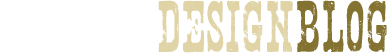

8 Responses to “Small Business Accounting with Quickbooks: A Designers Review”
One of those other great accounting apps is Less Accounting. If you haven’t tried it yet we’d love for you to check out. Just ping me and I’ll hook you up with an extended trial. Best, Rhea
Just click on to Accounting Basics for Designers Written by Danny Outlaw.. Great article and worth to look on to..
learn to use QuickBooks pro 2008!
also visit this site;
http://www.edivergent.com
Brian and Sarah McCoy offers home based business by selling or marketing xocai products.
4 Trackbacks
[...] Go to the author’s original blog: Small Business Accounting with Quickbooks: A Designers Review [...]
[...] [...]
[...] check out Quickbooks, check out Freshbooks (see Danny’s article here), and decide for yourself. https://outlawdesignblog.com/2008/small-business-accounting-with-quickbooks-a-designers-review/ Bookmark It Hide Sites [...]
how to make money…
In 2001, when I decided to leave my comfortable paycheck behind and become a full- time writer and consultant, I had a chance to put that lesson to the test. I made sure I had enough of a bankroll to tide me over for the time it would take me to get my…