Doing things the same way every time can make any project go faster. Design for a while and you will undoubtedly start to develop a groove that works best for you. If you are new to designing, you may not yet have developed this routine, hopefully this post will help you do just that.
Share the Outline with Your Client
Ive found that sharing the outline with your client can help you rid yourself of constant emails from the client asking whats going on. Setup the outline as milestones in a project management application like Basecamp and you probably wont hear from the client unless you contact them first.
Another good thing to do is include points from the project brief into the project outline. By doing this you can help prevent scope creep from showing up.
About My Project Outline
Below you find a sample outline that I setup in Basecamp as a to-do list. For each phase I create a milestone. This helps to keep the client informed on whats going on and when thinsg will be accomplished.
Obviously this is an oversimplified version of a project outline for a simple Wordpress theme.
My Sample Project Outline:
Phase One – Pre-Design Work
- Send client pre-design questionnaire
- Send client invoice
- Send client login information for project management site
Phase Two – Research
- (If redesign) Set up heat mapping script
- (If new) Research designs from the pre-design questionnaire
- Call client for initial 30 min consultation
Phase Three – Design
- Homepage mock up
- Content page mock up
- Custom pages mock up
- Make client changes to homepage
- Make client changes to content page
- Make client changes to custom pages
Phase Three – Code
- Code site into valid xhtml/css
- Code into Wordpress
Phase Four – Beta Testing
- Test live theme for bugs
- Test live theme in all major browsers
- Send client link to live Wordpress site
- Make requested changes
Phase Five – Finishing Touches
- Make sure all changes have been corrected and addressed
- Install theme on clients server
- Write a simple Read Me file for client
- Send copy of fully paid invoice to client
- Email client for a testimonial
How Do Your Work?
Do you have a similar way of working or do you do something completely different? Id be intrested in hearing about how you work. If you have a useful way of doing things or can share some documents that help you organize your work, Id love to do a post about it and include your resources or information.
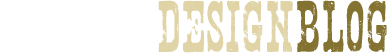

11 Responses to “Setting Up a Basic Project Outline”
This is great! I don’t suppose you have an advice or examples of the pre-design questionnaire for us to peruse?
sure do https://outlawdesignblog.com/2008/free-resource-pre-design-questionnaire/
That is a great workflow. I do all this stuff but keeping it public is such a good idea. I might have to look into baseCamp some more.
your’e rite its great..
I found your site really good. Thanks for sharing the good information.
got a great job done! keep it up.
This site has good information.Thanks
Hello Danny, great information. How you manage with this same setup multiple clients. I find myself using this same flow (loosely) and with creating new business, marketing, answering phone calls, keeping up with maintenance on other projects how do you manage. The list is great but I am curious to see how you manage multiple projects.
Extremely useful blog post! Many thanks!
We do a similar thing but have definitely taken some ideas and advise from this one!
You speak of doing things faster and more efficiently when you do it the same way every time.. In total agreement, but one of our latest projects we’ve done the complete opposite! We’ve set up a blog open to the public, displaying all our developments and allowing people to view the up and downs as well as the progress and development right through to the very end! The benefits of this have been massive, in that we already have a following of people, a mailing list and a certain degree of user loyalty far before the launch of the service and website itself!
I guess what I am trying to say is, although it is always nice to follow a certain way of working, it is healthy to try out new ways from time to time as you might find a completely new way or simply find ways of enhancing what you usually stick to!
Please take a look if you have time!
http://www.flamingdesks.com/blog/about
@issac I keep to this same outline when handeling any number of clients. I just setup everything in basecamp with this as a to-do list. Combine that with some good milestones and its easy to stay on course.
@nick I’ll check out the site later today. One question though, how did you get people to start following your blog to start with?
Well we were lucky to have Russell Davies spot it early and put something about it on his blog! So that was great in terms of hits! Other than that, just a bit of manual seeding really!
Be great to know what you think of it.. please leave a message if you like!