As many of you know, as of Febuary 2008, I will be living and working from the sandy beaches of Costa Rica. As nice as it sounds to work from the web in the Caribbean, there are a number challenges to overcome. Snail mail is almost impossible to receive, internet connections come and go, and phone services are never 100% reliable.
Because of these short comings and the amount of traveling I will be doing, I have been researching online tools. I want to have as much of work based online as possible. That way if I decide to jet set down to Panama for a week or (God forbid) my laptop get stolen, I won’t be out of business.
Thanks to the web 2.0 fad there are no shortage of online tools. This is a collection of the tools I will be using while working from Costa Rica. I have tried to include reasons I chose one particular program over another. I have also included other useful tools that the traveling freelancer may enjoy.
Tools You Need to Run a Business
I started my search for online tools by creating a list of tools I currently use to run my businesses. This list helped keep me on track when looking for tools. There are so many good ones out there and I easily absorbed into online applications that I have no need for just because they are well made.
Here is my initial list of needs I wanted to find an online replacement for:
- File/Image Store
- Telephone
- Snail Mail
- Office Software (Word, Excel,Etc)
- Meetings
- Finance Organizer
- To Do List
- Photo Editing Software
A few of these items are no brainers, but some of them took me a while to find one that fit my needs. One of my main needs was that I didn’t want to have to pay them. So I first sought out programs that were either free or open source. I then went to products that had limited free versions and lastly to paid products.
File/Image Storage
There’s certainly no shortage of choices for this category. What I wanted here was a way to easily backup my data from my laptop to my online server. I also wanted a fairly universal way to store my images online that could be used with other programs.
Flickr – I decided on Flickr because its one of the most widely used photo sharing sites out there. Many other programs and plugins have Flickr compatibilities so I figured this was the best choice.
Media Max – From what I can tell, Media Max has the largest amount of free online storage. They offer 25 GBs while many of the others I saw only offered 2-5GBs. They also have a desktop application that you can use to save directly to your free storage account. I used this as a backup for my backup.
Telephone
Skype – I went with Skype for a number of reasons. The main selling point was the ability for me to choose my phone number. Since most of my family lives in Georgia, I choose a phone number with a Georgia are code. This means that if anyone in Georgia decides to call me in Costa Rica it costs them nothing. Its as if they are calling any other GA number. I also like the fact that it has a chat and web cam feature built in.
Snail Mail
Earth Class Mail – Aside from Skype, this was the one other tool I pay for. The service costs $10 a month and is worth every penny. What they do is give you a PO box number to have all your mail sent to. They then scan the envelope and post it online. You can then check your mail online and ask the service to open your mail or trash it. Open mailed get scanned and uploaded to your account. Pretty freakin sweet.
Office Software
ZoHo – I figured I would start using an online office suite as my primary source of office tools just to make the online storage process even easier. While Google Docs is great, I felt like ZoHo just had a lot more to offer.
Meetings
MyQuire – Until recently I had been using the Base Camp alternative, Active Collab. It works great and I still love it. But the one thing it lacks is the built in chat feature that Basecamp has. MyQuire has many of the same features as these other online collaboration tools, but it also has a built in chat feature. Best of all its free and well made.
Finance Organization
Mint – Not to be confused with mint analytics, this program is much like an online version of Quicken. Its lets you add all your back accounts, credit cards, etc in one place so that you can keep with them. It also offers budgeting software and email reminders. Combine this with automatic bill pay and your set.
To Do List
I Want Sandy – While MyQuire and ZoHo both have to-do list features built in, I like the Ask Sandy program. All you have to do and send an email to your personal assistant (Sandy) with the item you wish to remember in the subject line. Read my review of Ask Sandy here.
Photo Editing
Picnik – While there are a few online photo editing programs that are like mini versions of Photoshop, I was worried they might be too hard to use on bad internet connections. I decided on Picnik because it’s fairly lightweight, but has the basic tools I would need for editing pictures for blog posts. That and it has built in Flickr functions.
More Resources
- Online Business Toolbox: 230+ Tools
- Putting Together a Portable Office
- Nine Online Tools for Web Based Business
- Freelancers Toolset: 100 Web Apps
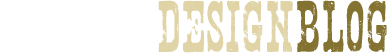








3 Responses to “Online Tools for Working Abroad”
About SkyPe, i have been using this from last 2 Years and its one of the Quickest IM. I haven’t tried Picnik but after your Review i will definately try this and will Recommand all to try it.
Good list - thanks for sharing it. I use flickr already and think it’s a great option to archive and share photos. I make mine private and send invitations to those I would like to share with.
One Trackback
residual income…
Watch this space for more entries on what it’ s like to transition from VC to entrepreneur. It’ s great to be back!…