All to often designers use their portfolio to flex their creative muscle. They want to show off their design and/or coding skills by creating a monster of a website. more time then not, this ends up in a visually stunning design, but lacks the fundamentals. The design may get you some street cred in the design community, but is the soccer mom who wants to start her own business website going to know how to navigate through your portfolio?
Instead of creating a complex website full of features that show off your abilities, why not let your work speak for its self? Im not saying that your portfolio design has to be lacking visually, but just keep it simple. If your work is good, the samples will get you the job.
5 Tips for a Better Portfolio
These tips come from Andy Stratton and include advice a building a better portfolio website in general, not just for designers. he makes plenty of good points about designing portfolio websites. His tips include:
Be Accessible - As I mentioned before, Flash and Ajax can be great, but don’t over do it. Your portfolio should be easy to use by just about anyone. Remember, not everyone is as tech savvy as you are!
Keep it Usable - One thing I see a lot of in designer portfolios is a complicated navigation. In their quest to get creative, they have forgotten the principles of usability. People have come to expect certain things in a website; like navigation in a logical place.
Don’t Overload with Examples - When starting out your design career it is easy to want to show off all of your work. Avoid this if you can. Instead, only show off your BEST work. Limit your portfolio to only 6 or 7 of your best pieces of work. If a client wants to see more, they will probably ask. The more work you show, the more likely a client is to see something they don’t like!
Call to Action - This is a staple element of any good e-commerce site that is often over looked by individual designers. Tell your portfolio visitors what you want them to do next. Something as simple as a prominate “Get a Quote Now” button or a “Get a Free Consultation” button can go a long way.
Contact Information - Make your contact information easy to find and easy to use. Contact forms are great, but don’t always work for users. Find other ways to post your contact information so that users can click on email address or at least copy/paste.
More helpful portfolio articles:
- Crafting a Great Portfolio
- 5 Steps to a Better Design Portfolio
- Your Portfolio Repels Jobs
- If You Build it, Will They Come?
- Building Your Portfolio: A 4 Part Series
Examples of Good Portfolio Designs
Show Off Your Portfolio
I know designers are always looking for a way to show off thier portfolio or get some feedback on it. So leave a comment below with a link to your website and see what others have to say about it.
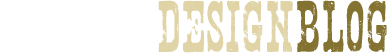












5 Responses to “How to Build a Better Portfolio Website”
Nice article and great tips you got there! I recently published an article 24 Kick Ass Design Portfolios - May help some designers get inspiration along with your tips to see what works and what doesn’t.
http://www.fuelyourcreativity.com/23-kick-ass-portfolio-designs/
@Adelle Thanks for the comments. Im off to check out your post!
I agree with all the 5 points… nice article.
This is my portfolio… i almost finished it, i just have to put some other works and it’s done… http://www.fabiodemarchi.com
2 Trackbacks
[...] unknown wrote an interesting post today onHere’s a quick excerptThey want to show off their design and/or coding skills by creating a monster of a website. more time then not, this ends… [[ This is a content summary only. Visit my website for full links, other content, and more! ]] [...]
[...] How to Build a Better Portfolio Website [...]