Recently I started revamping my design company from a part time hobby to a full time business. As a result, I need to find more professional means of conducting business. I needed something that could invoice clients, send more professional proposals, and keep track of it. I heard a lot of buzz about FreshBooks, so I decided to give it a try and see what all the hype was about.
Why Freshbooks?

I wrote a post a while back about the 10 Bad Habits of Designers. One of those habits was not paying for premium services that were worth the cost. While there are free alternitives to Freshbooks, none of them work as well as Freshbooks. They are all lacking serious features and cant even come close to comparing with Freshbooks.
What is Freshbooks?
In case you are new to the design business, here is a short description about what Freshbooks is:
FreshBooks is an online invoicing and time tracking service that saves you time and makes you look professional - Fortune 500 professional. FreshBooks is easy to use and you can try it for free or take the tour.
Features:
- Easily create, send and manage invoices
- Track time (for you and staff) and expenses NEW
- Send invoices by snail mail or email
- Accept payment with PayPal, Authorize.Net, & more
- Automatically send invoices & late payment notices
- Create robust reports and import/export your data
My Experience With Freshbooks
Paper Invoices
One thing that really impressed me about Freshbooks right away was the ability for you to send paper invoices as well. If you want to keep it old school, you can send your clients paper invoices and estimates as well as online ones. When you sign up for Freshbooks, they send you a sample paper invoice via snail mail so you can see what they look like. They are very professional looking and can be a cool way to add a touch of professionalism to your business.
Usability
I have used a number of online collaboration tools and other programs of that nature. The one thing I hate about them is that many have a long learning curve. If I have a hard time figuring out the program, my client probably won’t be able to figure it out at all. Freshbooks has done an excellent job at keeping both the admin and client side of the program very intuitive and user friendly.
Program Integration
Another cool feature of Freshbooks is its ability to integrate with other programs to make your life easier. Right now Freshbooks can be integrated with a number of time tracking tool and expense report software.
Final Thoughts
So far I have used Freshbooks for two clients and used it with Xpenser. I have been extremely happy with the results and will continue to use it. I haven’t had any problems on my end and both clients seem to have used it trouble free. I would be interested in hearing others opinions and experience with Freshbooks.
Click Here to Sign Up for a FREE TRIAL
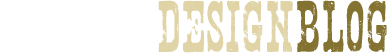








8 Responses to “Freshbooks Review”
I would also take a look at http://www.acuinvoice.com
Vastly superior for many reasons, but the most notable one is that it supports custom domains. Something freshbooks fails to do.
I’d be interested in hearing some of your other reasons why you have such a strong preference for AcuInvoice over FB.
I’ve personally used FB for years, and had nothing but great experiences and better customer support.
By the way, Freshbooks gives everyone their own subdomain.
Hey Danyy,
Thanks for this review and for using FreshBooks!
Let me know if you ever need any help or have any questions
Saul Colt
Head of Magic
FreshBooks
…and sorry for the typo in you name…..I was all excited by the review
@Nathan
I can write up a comparison sometime of AcuInvoice and Freshbooks, and why I prefer the former.
AcuInvoice also supports subdomains, but in terms of professionalism, subdomains are a big no no. The ability to use custom domains is absolutely vital because branding is so important.
So many firms customize every step within the business experience, but when it comes to billing, one of the most important to the client, people are dismissive and don’t demand that their brand carries through….why?
I want my clients to know that the experience has been customized completely for them. I have heard from numerous clients that they initially viewed the subdomain to be indicative of laziness on the firm’s part.
@E.T.
Okay, your clients must be a pretty different group from mine. Half of mine probably don’t know what a sub-domain is, and all of them are far more concerned with the product I produce and how I can make their lives easier and help their organization thrive than whether my billing is in a directory on my domain or a sub-domain of FreshBooks.
I’m not going to disagree with your experiences, since obviously they’ve been different than mine, but I just can’t see that being a killer feature for me.
Thanks for the reviews. I’m just making the move from a custom spreadsheet + word document invoicing system, and really appreciated the feedback in this article.
The time tracking feature of FB really puts it over the top for me–I found a number of open source invoicing systems that did invoicing of some kind (including Gnucash and some web based systems), but what I really need as a consultant is timekeeping + invoicing. AcuInvoice, based on their ‘tour’, doesn’t have that.
I’m still a bit wary of placing my invoicing data up in the cloud, but I’m planning to give FB a try this month.
Thanks again.
One Trackback
[...] A great review of Freshbooks « Pixie CMS [...]