Back before WP Designer sold out, I read a post he wrote about how static sidebar suck. I couldn’t agree with that idea more. If each page of content on your site is unique (especially blogs) why wouldn’t you want the information in the sidebar to be unique to the content on the page? By creating a more dynamic sidebar you could easily increase user experience, increase page views, and target ads more effectively.
I think WP Designer said it best when he said:
“If every page has unique content or purpose, then why does your sidebar look the same on every page?”
So, my question you is this:
What ideas do you have for making the Wordpress sidebar perform better? Id love to here any ideas from practical to near impossible.
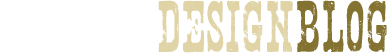








16 Responses to “Discussion: How to make a more dynamic Wordpress sidebar?”
A few ideas off the top of my head:
“People who commented on this post also commented on:”
“Related posts from Technorati”
How about a different kind of sidebar that allows annotation comments on the main post? I think I saw a site that did that somewhere…
I built a Word Press theme for a client that listed posts from specific categories on each of the static pages, categories related to the subject of the static pages. Not too hard to do with conditional tags, as mentioned in the WP Designer link.
Hmm. I’m not being terribly creative here. I look forward to seeing what others suggest. I think we definitely have a tendency to cram way too much into sidebars, and I’ve been thinking more about how to use the page footer instead for some of the things I traditionally squeezed into the sidebar thanks to some of the great footer review articles posted around the web. I think moving some of those big link blocks into the footer “hides” those decisions, helping prevent choice paralysis. I don’t want to go so far as to suggest eliminating links to categories or date-based archives entirely, but I wonder how often they actually get looked at?
Widget Logic http://wordpress.org/extend/plugins/widget-logic/ is your friend when creating dynamic sidebars. It adds a field (in the admin interface) to each widget in a sidebar which determines when it will appear using conditional tags.
For instance, on a blog I recently designed; I used the plugin to make the main sidebar almost entirely change based upon where you are on the site:
On the homepage (and previous pages), are: popular posts widget, random posts, a tag cloud & ads.
On one of the monthly archives: a calendar, popular posts in that month & ads.
On a single post: there’s related posts, bookmarking buttons, ads, rss, and some other widgets determined by catagory (ie: image posts have a flickr widget, personal posts get a twitter widget etc.…)
On a single page: (there were two; about & contact) the sidebar is entirely custom text. About had links to the person’s profiles elsewhere, while contact had alternate contact methods to the contact form provided.
Search pages have links to search via external methods, ads, and a search sensitive tag cloud.
The footer was similarly customised (I guess I should mention that the main navagation and search box were both in the header. Those kind of things you don’t want to move.)
WidgetLogic is awesome.
And, Ideas.
Catagory based widgets.
Pictures get widgets for flickr or for you blog’s picture gallery;
Music posts get widgets for Last.fm or iTunes.
Link posts get a widget filled with full posts about your link (technorati? Google blog search?)
Full articles get trackbacks on the sidebar, if there are any (i don’t really like them appearing in comments)
Videos get related videos widget (somehow).
Tag based blogroll: Each link is associated with certain tags, and only when a post matches them is the link shown.
Related posts that become random posts when more than one post is shown.
Social media buttons that only appear once a post has been submitted.
Advanced search h widgets that, by default, have the syntax to search section. (IE: if you’re in a tag page, the search field would be filled with “tag:example” or whatever; when you’re in a particular moth’s archive, it’d be filled with “date:1/1/2008-31/1/2008″ or some other syntax)
Tag clouds arranged or sized by relevance (ie: posts like this are most likely to be tagged x)
Popular post widget that removes posts you’ve already visited, and adds another in place.
Ads that disappear when visited (No reason to show it if the reader already knows about it, and it would perhaps encourage people to visit the ads)
OK, you need to open your mind a little to consider mine. (It might seem a little odd) But I think it’s something that
a. Would be really cool
b. Would be really useful for the user
Basically, you have a Ajax / Javascript section of the sidebar which will fill with News Posts (Title & Description) based upon words you select or click on as you browse the article.
The main reason for this being that the user can select their “Related Articles” Based upon words or phrases which they themselves are interested in.
I imagine the news posts being displayed a bit like this: http://www.labs.digg.com/bigspy where the last word you clicked would display at the top and push the others down.
The way that I see this being used is this:
• As you read the article you see a word you’d like to read more about
• You select the word (highlight or click it)
• You can select as many words as you like
• When you’ve finished the article you’d now go and look at the “Your related articles”
• It will display all articles related to the words you selected.
Sounds a little crazy. but I’d use it!
@PJ Walker: That widget you mentioned sounds cool. I will have to look into that. Short of a lot of custom coding work, that seems like the best bet for the time being.
How did you use this with ads? Did you notice an increase in ad revenue?
@Liam: That is something to think about. Its a great way to keep people on the site, increase actions, and make the site more user friendly.
You’re right and its great that its pretty easy to have Wordpress change per page. You can have your blog roll show different links per category of the post or category. (Related links) and also show newsfeeds of related content. I show the design tags from my Google Reader on the design category page. Google Reader has a little piece of code to do it that you don’t have to mess with too much. And it has an option to have no styles so you can match it seamlessly. I’m working on getting original content on most of these types of pages.
@Sketchee: Do you have a link for the google reader code?
We are using a recent tag widget in our sidebar which displays all recent given tags with the possibility to subscribe to the tags own rss feed. thats fresh content similar to a tag cloud, but offers you to see which tags are new and you can have your own little interest rss feeds. demo: http://www.knowtebook.com
@knowtebook.com yeah, I think we will see more of that in all the premium news themes we are seeing out there. Nice site, very “smashing”
widget logic plug in! lets you only have different widgets on each page.
I wish there was a widget that would assign a unique page ID to the body tag of each page, then you could control the design on every page independently using CSS
4 Trackbacks
[...] unknown wrote an interesting post today onHere’s a quick excerptBack before WP Designer sold out, I read a post he wrote about how static sidebar suck. I couldn’t agree with that idea more. If each page of content on your site is unique (especially blogs)… [[ This is a content summary only. … [...]
[...] - The CSS “Ah-ha!” Moment Bloggin-Ads - Importance of Having an About and Contact Page Outlaw Design Blog - Discussion: How to make a more dynamic Wordpress sidebar? Busted Coverage - Chuck Liddell [...]
[...] [...]
[...] [...]