I recently read a great post on Freelance Switch about accounting basics. Its is a great article and certainly worth a look, you can read it here. While the article covers the basics as far as what you should be doing to keep track of your accounting; I wanted to elaborate on some of the things mentioned, as well as add some resources.

I think accounting, book keeping, and taxes are the things we as designers dread having to mess with. if they weren’t, we’d probably be accountants and not designers. But creative people, by nature, tend to put these sort of things off until the last minute. By then it is an overwhelming task that makes many question their existence.
That said, accounting doesn’t have to be a daunting task. There are a number of programs out there that can make the daily routine of bookkeeping easier and the end result of bookkeeping a breeze. From here, I want to point out some of the suggestions made in the Freelance Switch article and offer some resources for them.
You need a system to bill people.
As mentioned in the post, there are as many reasons to use online invoicing tools as their are option of online invoicing tools. You need to bill people, so why not use a program that can keep track of your invoices for you and make you look more professional? Using online invoicing software also helps protect your information should your computer crash. Many of these online invoicing tools also offer other features like tracking payments and estimate features.
Online Invoicing Resources
Check out this post from Six Revisions for reviews on each of these online invoicing tools.
- FreshBooks (review) - FreshBooks is an online invoicing and time tracking service that saves you time and makes you look professional.
- LessAccounting - We’re accounting software for small businesses that saves you time by streamlining accounts, assisting with the sales process and integrating with other important CRM and accounting apps like Wesabe, Google, Basecamp and Highrise.
- Blinksale - Send elegantly formatted invoices to anyone with an email address.
- PayPal - Request Money allows you to receive or request money from anyone with an email address in 190 countries and regions that accept PayPal.
- Billing Manager - Billing Manager is the easy way to create and manage your invoices online. From Intuit – the makers of QuickBooks, Quicken, and TurboTax.
- PaySimple
- Invoice Place
- WORKetc
- Billing Orchard
- Bill My Clients
- Invoices Made Easy
- Invotrak
- Simply Invoices
- SimplyBill
- Time 59
Track your expenses with a fine tooth comb
As annoying as this is, this can be one of the most profitable things you do as far as booking keeping goes. Nobody likes keeping up with receipts, but it is essential. Throwing all of your receipts into a shoe box or file folder doesn’t count as keeping track of your expenses. There are plenty of receipt scanners on the market, as well as online programs for keeping track of your expenses in real time.
Online Expense Tracking Resources
- Xpenser - Xpenser lets you do just that - record expenses via whatever means are available to you quickly and painlessly. Send them in via Email, SMS, IM, or voice (call a number and say your expense). From your Blackberry, email “Lunch 78.50 with BigClient” and it’s recorded. From your phone, SMS “exp groceries 27.13″. From your computer, IM “Equipment 889.19 backup server”. From your phone, call and say “taxi 39 office to airport”. Use the Web interface to edit and finalize them or export them to your favorite financial management software. No more forgetting your cash expenses, no more half-day expense entry sessions.
- Web Expenses - Web-based expenses software for a low monthly fee.
- Expense Register - Convenient online tool to manage personal expenses.
- Expense Trackr - Share expense tracking reports with your wife, husband, family, friends any where any time.
- Mindsalt - MindSalt Time & Expense is affordable, easy to use, powerful, and secure. Who wouldn’t want an intuitive time and expense system available at their fingertips?
If you don’t feel like learning another program to keep track of your bookkeeping, you can always go the old fashion route and use a spreadsheet. I recommend using an online one like with Google or ZoHo. That way your documents will be safe online should your computer crash.
Find a good accountant, preferably someone you feel comfortable with.
Spending the money on a good account is money well spent. Think of it as an investment. The amount of money and headaches they can save you down the road are invaluable. Make sure you feel comfortable with your account. If after a few months of working with a particular account and you still don’t feel the “chemistry”, start looking for another one.
Be sure to be up front with the account about what you need and what you expect from them. This way you can get a good idea of the cost of their services and won’t be surprised later on down the road by new fees. Also be sure to talk them about what their end of the year fees and tax preparations services will cost so you can start planning for that as well.
Online Resources for Finding a Accountant
- Elance - This is a great place for designers to find accountants who are used to working with freelancers and small businesses.
- Freelance Accountants - Our goal is to connect accounting projects to accounting professionals through a competitive bidding process.
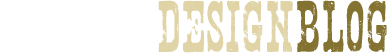








9 Responses to “Accounting Basics for Designers”
Hey thanks Danny. I just began freelancing and this is one thing I have not settled on yet. I am currently using zoho for invoicing, and have done paypal by email once, but beyond that it’s a decision yet to be made. Thanks for the list of resources.
Sweet, great resources. I’ll have to have a proper look into this when I get chance.
Thanks for the resources. This is definitely an area that most of us tend to lose focus on.
check this program out if you are on a mac
http://invoice.en.softonic.com/mac
Great post. For me accounting was of the scariest parts of working for myself. I can’t agree more that getting an accountant is vital, in my experience they save you more money than they cost.
Great article.. Certainly good worth.. thanks guys!
3 Trackbacks
[...] Accounting Basics for Designers | Outlaw Design Blog - A Graphic Design Blog Some good software recommendations. (tags: business freelance resources) [...]
[...] Accounting Basics for Designers I think accounting, book keeping, and taxes are the things we as designers dread having to mess with. if they weren’t, we’d probably be accountants and not designers. 28 Vintage / Retro Web Design Vintage design is a current trend. I got you a nice collection of 28 retro websites for inspiration What is Your Goal for First-Time Visitors? When it comes to first-time visitors of your website, they will be forming an opinion very quickly and that opinion can have a serious impact on the success of your website. The top 14 CSS Galleries They enable you to see the creme de le creme of web design and help you keep up to date with the latest effects and design techniques. How Using State Diagrams Can Make You a Better Web Coder A state diagram helps to make concrete in your mind all of the possible user/application interactions. [...]
[...] Accounting Basics for Designers – I recently read a great post on Freelance Switch about accounting basics. Its is a great article and certainly worth a look, you can read it here. While the article covers the basics as far as what you should be doing to keep track of your accounting; I wanted to elaborate on some of the things mentioned, as well as add some resources. [...]