In my opinion, if you work from home, money spent on your home office is money well spent. Of course, there are something that are worth investing in more than others. For example, investing $500 in a good chair is well worth it. Investing a few grand on the Omptimus Keyboard because its “cool”, is not. Below is a list of 6 things you should invest in to make your home office more comfortable and more productive.
1. Buy an Expensive Chair

Spend at least $400 on a chair. Think about, if you sit in something for 40+ hours a week, don’t you want it to be comfortable? Next to your computer, your chair should be the most expensive thing in the office. An ergonomic chair will go a long way in making your life more comfortable and increasing work flow. There is nothing wrong with finding a chair online fore cheap, but don’t ever order a chair without sitting in it first. Go to your local office store and try out chairs there. Once you find one you like, look for it cheaper online.
Suggested Chairs
- Aeron Chair
- Contessa Task Chair
- Think Chair
- Cella Chair
- TR2 Chair
- .04 Chair
- Freedom Chair
- Eames Aluminum Group and Soft Pad Chairs
- Leap Chair
- Mirra Chair
2. Create a Cordless Desk

With more and more wireless devices coming on the market this is becoming easier than ever. But, there are still many wired devices that clutter our desk and work space. Maybe Im just anal or maybe its a zen thing, but I like not being able to see a spider web of wires every time I walk into my office. Life hacker has a cool article on how tackle that giant knot of wires under your desk. With just a few hours of work and a hand full of cash, you can have a tidier and cordless workspace.
Creating a Cordless Workspace
3. Invest in a Second Monitor

If you have never worked with dual monitor setup, you don’t know what you are missing. Having two monitors makes your life so much easier you will wonder how you ever lived without it. The amount of time you will save daily by having a second monitor will pay for the second monitor in no time at all.
If you have some cash that is burning a hole in your pocket, you can check out these 30 inch monitors:
Alternatives to Apple Cinema Displays.
Suggested Monitors
- Samsung SyncMaster 245BW (Black) LCD Monitor
- Hewlett Packard w2207 Monitor
- ViewSonic VX2255 (Black) LCD Monitor
- Apple M9178LL/A (Silver) LCD Monitor
- Samsung SyncMaster 920NW (Black) LCD Monitor
4. Buy a Cheap Desk

Desks are crap and overpriced. There is no real reason to spend hundreds on dollars on a desk. Im not saying you should go buy a $40 dorm room style desk. Im just saying you don’t need to spend hundreds of dollars on a desk. A simple table will do just fine and probably give you more room than typical desk would. Many small business start ups use large steel kitchen tables as desk and only pay $100 - $150 for them. If you cant find a restaurant table, try some of the desktops at IKEA. Many of them are large and cost less than $160.
Suggested Desks
- IKEA Desktops
- Steel Restaurant Tables
5. Splurge for Some Artwork

We as designers love to look for inspiration, but why limit to our desktop wallpaper or bookmarks? Save up a hundred bucks or so and go on a “inspirational shopping spree.” Visit you local print store, shop at some of the art websites, or just buy some posters. Anything you want to help decorate those empty walls of your office. If nothing else, get some of your favorite snap shots blown up to large prints and hang them on the wall.
My favorite place to get prints is from the artists at Deviant Art. They have a marketplace where artists can sell their work for as little or as much as they would like. You can find some super inspiring stuff there for next to nothing.
Our Favorite Artworks
- Redemption
- Impossible LOV3 ver.3
- Reach for the Stars
- …a dream on our way to death
- freddy - the climb
6. Buy a White Board

A white board is one of those inexpensive items that can make a world of difference. For less than $20 bucks you can pick one up at your local office supply store. They are great for meeting, brainstorming sessions, or just taking down quick notes. If you can, try to find one that is magnetic, that way it can double as a message board as well. Now you can take notes and keep your important receipts handy and within reach.
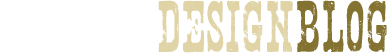








21 Responses to “6 Tips for Building a Better Home Office”
Nice pointers for sure, I’ve always pondered about the possibilities of having a second monitor, I’m just too scared I won’t like it.
And point #5 is a great idea, I might have to slash out on some prints.
Nice post loved it.
My opinion on “your ” home office…
1. Have you ever tried a ‘balance ball” They come in a number of different sizes to fit any home desk and they are CHEAP ($15 - $40) Some people sit on an exercise ball instead of a chair (for example, an office chair). This is based on the theory that the abdominal and back muscles are constantly engaged and active in order to maintain proper posture and balance on the ball. Plus they are a fun way to get health benefits from spending too many hours in front of a monitor.
4. My desk is my favorite part of my home - it’s large enough to fit all of my creative needs - books, artwork, laptop, printer, etc.. I use half of it for computer work, half for illustration and brainstorming.
I found an old antique carved door and had a glass top cut for it.. For legs - to old saw horses are used. I built a small shelf for placing under that houses my printer, art supplies, paper and more art books… Every one who enters my home raves about it!! Plus I had a blast shopping for it and it cost me a whopping $120.00 (less than your fancy chair)
1. Buy an expensive chair
I fully agree with that. (it seems that you took the list from http://furniture.about.com/od/homeoffice/ss/officechairs.htm).
At work, I had the chance to sit on the Think Chair. Very confortable. Ideal for hot country.
For a really expensive one, I would advise a recaro office chair (http://www.recaro-office.de/produkte.php). Much more expensive, right. But the confort is awsome. (got one).
I am still looking for the perfect desk (something like this ? http://www.okamura.co.jp/product/work/cruise_atlas/sp/02cruise.html )
6. Buy a Whiteboard.
I didn’t want to limit myself to one (usually expensive) whiteboard and have to fix them using those pesky screws.
I use http://www.magicwhiteboard.co.uk/ it genuinely does go up anywhere and is static, so I can just print out logo ideas for example and just slap it on the “whiteboard”
The grid version is brilliant for brainstorming or workshops and can be filed away as they writing stays. Have seen them in use, where the whole room’s walls were covered making the drawing of the user experience and journey nice and clear and incredibly more interesting. My opinion anyway!
4. Buy a cheap desk
Depending on your office shape/size I have in the past, just bought a nice piece of wood from the builders merchant, created a wall ledge and some feet. I then have a desk some 2metre (7feet) long for no more than $60. it also fits exactly the space you have available and your needs!
6. Buy a whiteboard
I do a fair amount of programming so I filled up one of those medium sized $30 whiteboards in a matter of minutes… I ended up buying a 4′x8′ piece of white gloss wall paneling from Home Depot for about $15 dollars… works just as well as a whiteboard and covers half my wall… and I can write code and graphs all day!
nice list
i’m going shopping tomorrow
Thanks for sharing, it’s a great list. I found a nice L-shaped desk at Staples for $99. My chair didn’t cost $400, it was $69, but man, it’s comfy and works great for me.
Great List. I need another monitor.
Interesting list and I agree so much. The second monitor saves my life every single day. The expensive chair is next on my list…
even better than just a double monitor is to have them both 24 inch (1200×1920) and turned 90 degrees to vertical position. The 1200 is wide enough for films, and webpages/email/spreadsheet/photoshop/aftereffects/pdf-documents suddenly are much easier to use and view. It feels like you have 4 monitors.
oh, and make sure your office has a view. It clears your mind.
I will attest for the second monitor.
Ever since i picked one up I’ve saved so much time.
I could never go back to just one.
Like the wireless office
It is true, 2 monitors, twice the space. No need to flip between screens!
I have all of these except the art work. I just need to rearrange the room and get my feng shui going.
For #1 I would say “Buy a Premium Chair” just because most people freak out when you say expensive.
For #2 I’d have to disagree. I would say that creating a clutter free, or hidden cord system is a better option. Most chordless devices are garbage and can go bad real fast - plus they tend to be way overpriced. What I do is run all the wires together and have them hidden. The only wire I have exposed in my keyboard wire.
I agree gilbert, i mean just simply organizing the cords and holding them all together with a tie back is ideal!
I totally agree with you on #1. I dropped 230 on my ergonomic chair and my body thanks me for it.
2, 3, and 6 just got added to my todo list. haha
I have a home office and you are absolutely right. Money well spent. Great post!
I noticed your great ideas for decorating! If you are looking for some furniture inspiration check out the furniture store online that offers free deliery and set-up! And for the home office you can check out their executive desks.
I like the idea of cordless work enviroment. All the cables really stress my guts out!
2 Trackbacks
[...] 6 Tips for Building a Better Home Office [OutlawDesignBlog] Now we get to the practical tips. If you haven’t already purchased a [...]
sun valley idaho…
I discovered your site on faves.com bookmarking site…I like it and gave it a fave for you, I’ll be checking back regularly…